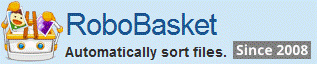How to: Use Growl Notification in RoboBasket
What's Growl for Windows
Growl for Windows is a notification system for Windows. Growl lets you know when things happen. Files finished downloading, friends came online, new email has arrived - Growl can let you know when any event occurs with a subtle notification. You can learn more information about Growl for Windows at http://www.growlforwindows.com

RoboBasket Notify Action
RoboBasket supports Notify Action which can use Growl for Windows as Notification System. By default Notify Action can notify you with its own notification window.

If you have installed Growl for Windows in your system, you can check the "Use Growl" option. Input the message text in the action, so RoboBasket will tell Growl to notify you with the message and the file path information.


Based on the powerful Growl options you can configure the notification as you wish.

You can configure the display of the notification window.

Or even forward the notification to another computer, iPhone or send a email notification.

Get Notification when files being deleted or moved
Let's see an example of using Notify Action.
Let's say you want to move the file on your desktop to the archive folder when the file's last modified date is older than 2 weeks. And you need to get the notification when the file being moved. So you can set the rules like this.

When the file is moved you will get the following notification:

And you can also change the Sort into subfolder action to Recycle action, so the file will be deleted to the Recycle bin.