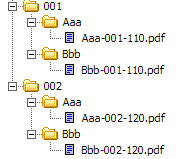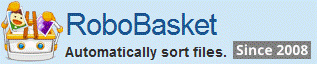How to: Create Folder Using Part of Filename and Move File into
You may have a group of files like this:
Aaa-001-110.pdf
Aaa-002-120.pdf
Bbb-001-110.pdf
Bbb-002-120.pdf
And you need to take the file names with 001, 002 in them, create a sub folders and move files into it. Like this:
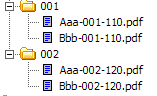
RoboBasket can help you with this. RoboBasket is an auto file sorter software which can automatically sort your files based on rules. You can download RoboBasket from here:

"Sort into Subfolder" Action
We need to use the "Sort into subfolder" action to create our file sorting rule.
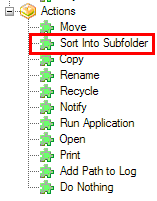
"Sort into subfolder" action can create a folder in the file's current directory and move the file into the created folder, if the folder is already exist this action just moves the files. So this action is great for organizing your files.
Name Part Tags
You can use dynamic tag in the "Sort into subfolder" action, dynamic tag is a placeholder which will be replace to its real value when performing the action. RoboBasket supports a series of tags which can read the specific part of the file name.
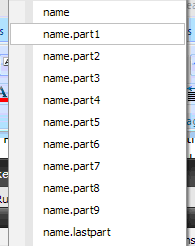
RoboBasket recognize some characters as the splitter (such as: space, hyphen, underscore, dot) to split the filename to parts.
For Example
Filename = Aaa-001-110.pdf
------------------------------------------------
Name.part1 = Aaa
Name.part2 = 001
Name.part3 = 110
So if you need to take the 001 in the file name you can use the "name.part2" tag in the "Sort into subfolder" action. Like this:
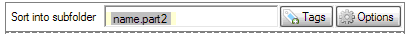
How to Create the Rule
If you can understand how "Sort into subfolder" and "Dynamic tag" works you can create the sorting rule easily.
Here is the rule to sort the group of files we mentioned at the beginning.
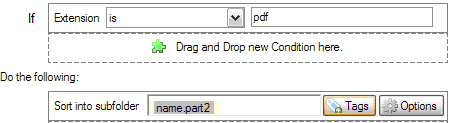
and your files will be sorted in the folders like this:
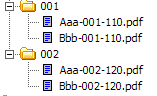
and more...
You can also use two or more sorting actions to sort your files like this:
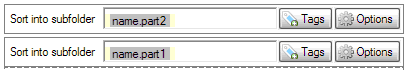
So your files will be sort like this: