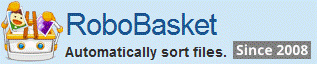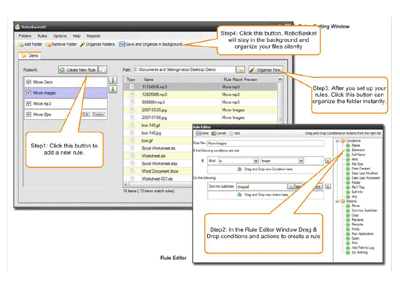How to: Keep Desktop Clean and Organized
If you have a desktop which is covered with application shortcuts, downloaded files, saved documents you will find that it's harder to find the one you're looking for. Keep a clean and organized desktop can improve your productivity.
In this tutorial I will show you how to keep a clean and organized desktop automatically with RoboBasket. With the help of RoboBasket you can create some rules and let RoboBasket do all the cleaning and organizing work in the background silently.
You can download RoboBasket from here:

Here is a quick start guide to take a glance how to use RoboBasket:
After you installed RoboBasket you can create rules under the Desktop folder, In the Rule Editor you can drag and drop conditions and actions to create your rules.
Sort Desktop Files into Folders
Sort files into folders can make things organized and easy to find. You can sort your desktop files into folders according to their type. Like this:
- Sort all the office documents into "My Documents" Folder

- Sort all the exe files into "Download" folder

- Sort all the picture files into "Pictures" folder

After you set up the rules, click "Organized Now" button. So all the files will be put into the right places.
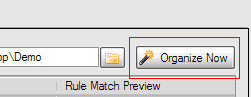
Click the "Save and Organize in the Background" button. RoboBasket will minimize to the system tray and work in the background.

Auto Delete unused shortcuts
Delete unused shortcuts can keep desktop clean and make the usually used shortcuts easy to find. You can create a rule like this:
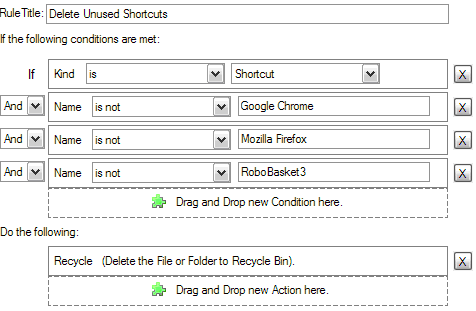
This rule can auto delete the unused shortcuts, you can keep the usually used shortcuts on the desktop.
Note: Not all the installed programs create shortcuts on current user's Desktop, instead some create shortcuts on Public Desktop which also show on the current user's desktop.
So if you need to auto delete the shortcut files on Public Desktop just add the folder like "C:\Users\Public\Desktop" (In Windows 7) to RoboBasket and add the rule. This is a hidden folder, so open show hidden folder option before you add this folder to RoboBasket.
In Windows XP, The path is "C:\Documents and Settings\All Users\Desktop"
Now you have a clean and organized desktop and let RoboBasket do all the cleaning and sorting work for you.